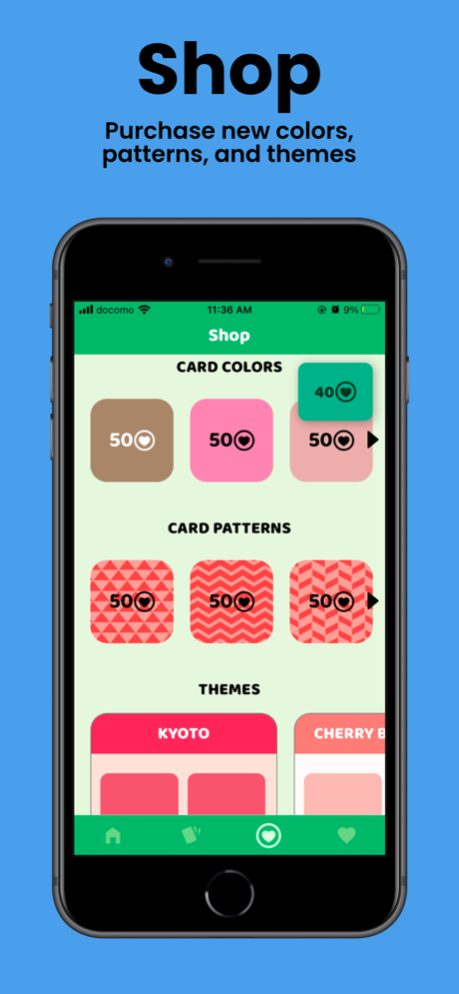Flip Flashcard 1.0.19
Continue to app
Free Version
Publisher Description
The best-looking flashcard app on the market! Easy to use, with sleek design and animations, and lots of customization options, Flip can help you remember anything!
Flip has everything you want in a flashcard app - and more! The app has a user-friendly but sleek design, so you can start practicing sooner!!
Here are just some of the great features:
‣ Organization: Create categories and sets to organize all your subjects and cards.
‣ Customize Cards: Customize your cards with colors and patterns to give a unique feel to each one
‣ Cards: Quickly add cards to fill up your flashcard deck without a lot of hassle!
‣ Customize the App: Change how your app looks with color changes!
‣ Level Up System: As you practice, gain XP to level up your categories!
‣ Stats: Track how well you do over time and see your progress!
‣ Browse the Shop: All items in the shop can be purchased through in-game currency only! No microtransactions!
‣ Offline: No Internet is required so that you can practice your flashcards anytime anywhere!
‣ No ads: Study without the distraction of ads!
All updates and new items will be free forever - guaranteed!
Credits:
Screenshots provided by screenshots.pro
Nov 7, 2022
Version 1.0.19
- Fix login bug: login check becomes stuck in a loop.
About Flip Flashcard
Flip Flashcard is a free app for iOS published in the Office Suites & Tools list of apps, part of Business.
The company that develops Flip Flashcard is Steve Vang. The latest version released by its developer is 1.0.19.
To install Flip Flashcard on your iOS device, just click the green Continue To App button above to start the installation process. The app is listed on our website since 2022-11-07 and was downloaded 2 times. We have already checked if the download link is safe, however for your own protection we recommend that you scan the downloaded app with your antivirus. Your antivirus may detect the Flip Flashcard as malware if the download link is broken.
How to install Flip Flashcard on your iOS device:
- Click on the Continue To App button on our website. This will redirect you to the App Store.
- Once the Flip Flashcard is shown in the iTunes listing of your iOS device, you can start its download and installation. Tap on the GET button to the right of the app to start downloading it.
- If you are not logged-in the iOS appstore app, you'll be prompted for your your Apple ID and/or password.
- After Flip Flashcard is downloaded, you'll see an INSTALL button to the right. Tap on it to start the actual installation of the iOS app.
- Once installation is finished you can tap on the OPEN button to start it. Its icon will also be added to your device home screen.